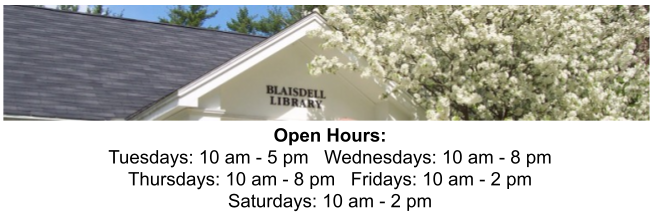How do I log in to my library account?
From the library homepage, click on “CATALOG” in the menu. To log in, enter your library card number and 7-digit telephone number (or your unique password, if you have created one) in the boxes in the upper right hand corner of the main catalog page. Once you have logged in, click on “MY ACCOUNT” for all of your current information.
Why will the system not allow me to renew my books?
If your books are overdue, have a hold on them or have been renewed before, the system will not let you renew them online. Also if you owe a fine, it will not renew your books. Please call us and we may be able to renew them for you if no one is waiting for them.
How do I place a hold/reserve?
Once you have logged in to your account, find the item in the Blaisdell Memorial Library catalog that you would like, click on it, and click on “Reserve this item.” A new window will open which contains your reserve preferences. Establish your notification preference for the item you wish to have held for you, and click “Place Reserve.” When the item is ready for you to pick up, you will be notified by the method you’ve selected in your reserve preferences (text message, email, or telephone).
How do I request a book from another library online?
Clicking on the “Reserves / Requests” tab of your library account will give you 3 options: “Have some favorite authors?” – “Going out of town?” – and “Is the library missing something?” Click on “request” following the last of these, and you can request that the library purchase something, or borrow it from another NH library. You can also email the library at bmlcirculationdesk@gmail.com, or call us at 679-8484 to make an inter-library loan or purchase request.